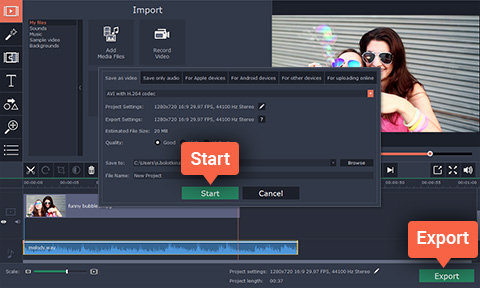How to Add Background Music to Business Videos with Movavi Video Editor
The right background music can completely transform a video, giving it a new atmosphere, style and pace. For certain types of business videos such as marketing content or presentations, this is especially valuable, as it can make a video appear more polished and help it to stand out.
While there are several different ways to which you could add background music to your business videos, one of the best is definitely by using Movavi Video Editor. Not only will it make it easy for you to add any song you like as background music, but it will also provide you with the versatility you require to make sure the music you add fits just right.
Assuming you already have a business video that you want to add music to as well as an audio file with the song start by launching Movavi Video Editor and selecting ‘Create a project in full feature mode’. Next, add the video and audio file by clicking on the ‘Add Media Files’ button and selecting both of them.
In the ‘Timeline’ lower section of Movavi Video Editor’s interface, you should see both the video and audio file that you just added. The video should appear in the ‘Video Track’, whereas the audio should appear in the ‘Audio Track’.
Ideally the length of both the video and audio will match, and if not you have a decision to make. If the video is longer than the audio, you can add a new audio file (or add the same one once more), so that the background music encompasses the entire business video. On the other hand, if the audio is longer than the video, you could use Movavi Video Editor to trim out the excess by positioning the read marker at the end of the video and clicking the ‘Split’ button then selecting the segment and hitting ‘Delete’.
Once you’ve dealt with the lengths of the audio and video, you can then save your business video by clicking ‘Export’. That is essentially all that it takes to add music to video with Movavi Video Editor, and as you can see it really isn’t complicated at all. In fact if you have some free time you may want to try out some of the other features that are available and use them to enhance the video quality, add captions, apply special effects, and more.
Unlike most other ways of adding background music to business videos, Movavi Video Editor will let you ensure that the music you add encompasses the whole video. In fact you could get creative and create a music ‘mash up’ to use as background music – as it has all the tools you need for that as well.